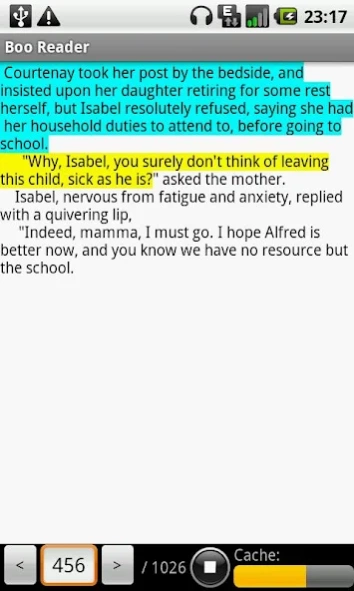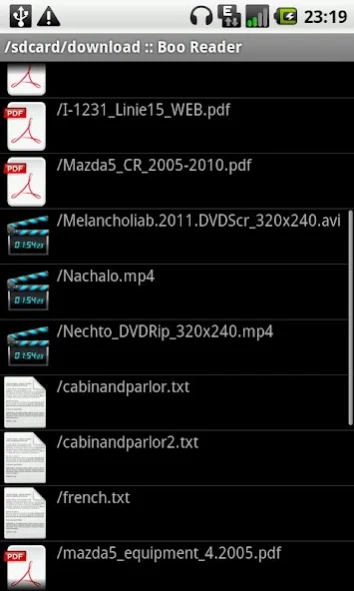BooReader Free 2.2
Free Version
Publisher Description
BooReader Free - Don't waste your time! Read something! Just put on the ear-phones and listen to!
BooReader is a Synthetic Voice Text Speaker or Book Reader (TTS - Text To Speech engine used).
Don't waste your time! Just put on ear-phones and listen to. Keep your eyes healthy, don't burden them with reading fine fonts from tiny screen.
BooReader can automatically read aloud any text document or book for you. Use it while:
- you travel somewhere with public transport;
- you drive a car;
- do any household jobs;
- prepare to examination;
- listen to your night reading and so on...
Supported voices: any languages installed in your device. Unfortunately, not all TTS engines achive acceptable quality. I recommend, for example, the SVOx (available on the Android Market). If you have OS Android 2.1 or earlier you should install additionally "TTS Service Extended" (free on the Android Market).
Main features:
- Extremely fast loading text documents of any length;
- Fluent reading due to dynamic caching of text blocks;
- Automatical splitting into pages;
- Automatical recognition of text document encoding (at the moment supported languages are: English, German, French, Russian. All other languages can be loaded with manual selection of encoding)
- Simple and user-friendly interface
- Color tracking of blocks that have allready been read and those to be read
- Can be used as a conventional book reader
About BooReader Free
BooReader Free is a free app for Android published in the System Maintenance list of apps, part of System Utilities.
The company that develops BooReader Free is Softosaurus. The latest version released by its developer is 2.2. This app was rated by 1 users of our site and has an average rating of 3.0.
To install BooReader Free on your Android device, just click the green Continue To App button above to start the installation process. The app is listed on our website since 2016-01-17 and was downloaded 7 times. We have already checked if the download link is safe, however for your own protection we recommend that you scan the downloaded app with your antivirus. Your antivirus may detect the BooReader Free as malware as malware if the download link to org.dpod.booreaderfree is broken.
How to install BooReader Free on your Android device:
- Click on the Continue To App button on our website. This will redirect you to Google Play.
- Once the BooReader Free is shown in the Google Play listing of your Android device, you can start its download and installation. Tap on the Install button located below the search bar and to the right of the app icon.
- A pop-up window with the permissions required by BooReader Free will be shown. Click on Accept to continue the process.
- BooReader Free will be downloaded onto your device, displaying a progress. Once the download completes, the installation will start and you'll get a notification after the installation is finished.